Tube of choice,i used Keith Garvey.
You need a licence to use this art,you can purchase one HERE.
FTU Winter Twilight scrap kit.Thanks for sharing. HERE.
Eye Candy5.Nature,snow drift Plugin.
Font of choice,i used Ice-&Snow.
Drop shaddow throughout.2.2.50.5.
Banner...
File new 650x250.Fill with white.
Resize paper5 by 15.Paste as new layer.sharpen.
Resize half tube by 50.paste as new layer to right of template.
Sharpen then drop shaddow.Change blend mode to Overlay.Duplicate image mirror.
Resize close up tube by 60.Paste as new layer on top center of template.
Sharpen then drop shaddow.
Resize Star3 by 5.Paste as new layer Between top left tube and center tube.
Sharpen then drop shaddow,duplicate,image mirror.
Create a new layer above all other layers,and Flood Fill with 828D95.
Selections...Select All.
Selections...Modify... Contract by 3.hit Delete.
Keep selected,and contract by 7.Flood Fill with white.
contract by 2.hit Delete,Select None.Add PSP noise on 100.
Apply a drop shadow to this layer.
Move center tube to top.
Add url copyright and licence number.
Add name on top bottom left of template,magic wand,
click on all the blue in the letters,add psp noise as above.Select none.Drop shaddow.
Highlight background.Effects,eye candy5.Nature,snow drift.
Settings from top to bottom...
Drift Height (pixels) 34.74...Clumping 57...Surface roughness 39...Droop 40...
Start Snow Drift from Selection Bottom ticked...Dust on all Features 0...Random Seed 3796.
Add few spots of white with paint brush,along bottom of name,
To make it look like name is in snow.
Delete white background,Save as PNG.
Aviator...
File 150x150.
Copy and paste Background,and element layer,as new layer,resize by75 as you go.
No need to resize left tube,just change blend mode to normal.Sharpen layers you resize.
Work the same frame layer as on banner.
Add copyright and licence number.
Add 1st.letter of name to bottom right of template,add noise as on banner.Save as PNG.
Hope you enjoyed doing my tut,thanks for trying it.
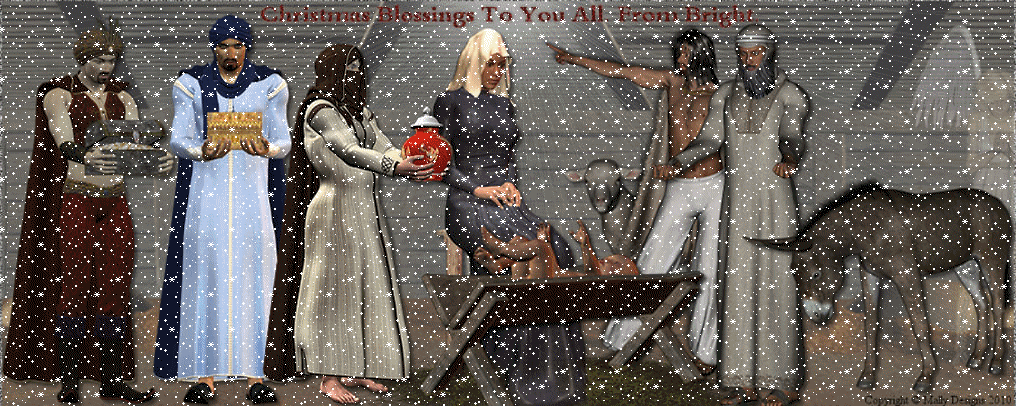


No comments:
Post a Comment
Note: only a member of this blog may post a comment.